
VoIP phone service
Sign up for a 14-day free trial to discover how Dialpad combines a robust VoIP service with video meetings and messaging to give you truly unified communications across your business. It takes just a few minutes, and you'll be set up with a virtual phone number too.
Sign up for a free 14-day trial!
There are many small business VoIP providers out there out there. How can you choose the right one? If you text and do video meetings as well, then you might need a unified communications platform.
What is a VoIP phone service?
If you’re up to speed with the terminology, feel free to skip ahead. If you need VoIP 101, keep reading.
VoIP stands for Voice over Internet Protocol. It’s the technology that lets you make and receive phone calls over the Internet instead of a traditional phone network.
VoIP phone services are offered by dedicated hosted VoIP providers or unified communications platforms like Dialpad. In the latter case, VoIP services are built in as a part of a cloud-based unified communications (UCaaS) platform, which you can use to manage all your phone calls and other communications centrally on different devices. As well as being significantly cheaper than landlines, VoIP lets you connect from anywhere via mobile devices or desktops with a high-speed Internet connection.
Voice over IP also gives you advanced features that aren’t always possible with a standard telephone service—such as call recording, caller ID, real-time transcriptions, easily customizable voicemail greetings, and more.
How does a VoIP phone service work?
VoIP is a broad term for telephony technologies that enable voice calls over the Internet instead of using regular phone lines.
Think of your voice as an analog signal. VoIP converts this into a digital format (called a “packet”) that can be transmitted over an IP network. An IP or Internet protocol address is what computers use to communicate with one another on the Internet.
Once the call is connected, VoIP converts the packets back into analog signals so they can be received by the phone of the person you’ve called (if you want to get technical, the analog signals are encoded and decoded using software called a codec).
What you get with the best VoIP phone service for businesses

HD call quality
With a global voice network and unique dual-cloud architecture, Dialpad is designed to give businesses and organizations excellent call quality, all around the world.

Truly unified communications
With Dialpad, you can make phone calls sure, but you can also send an instant message to your group thread, shoot an SMS to someone who doesn't have the Dialpad app, and yes, even do video conferencing and screen sharing—all from the desktop or mobile app. Not only that, you also get unlimited calling in the US and Canada, even on the most basic plan.

Voicemail transcriptions
Want to change your voicemail greeting? Easy. Upload a clip or record a greeting right in Dialpad, and change it in a few minutes. Dialpad also has visual voicemail, which transcribes your voicemails so you can read them when you're in meetings all day and can't listen to the audio.

Call recording
Having calls with customers or prospects where you discuss deals or other important details? Call recordings can come in handy, especially in the event of a dispute, and can also give new sales or customer support employees examples of what to do. You get unlimited call recordings and real-time transcription as standard with any Dialpad plan!
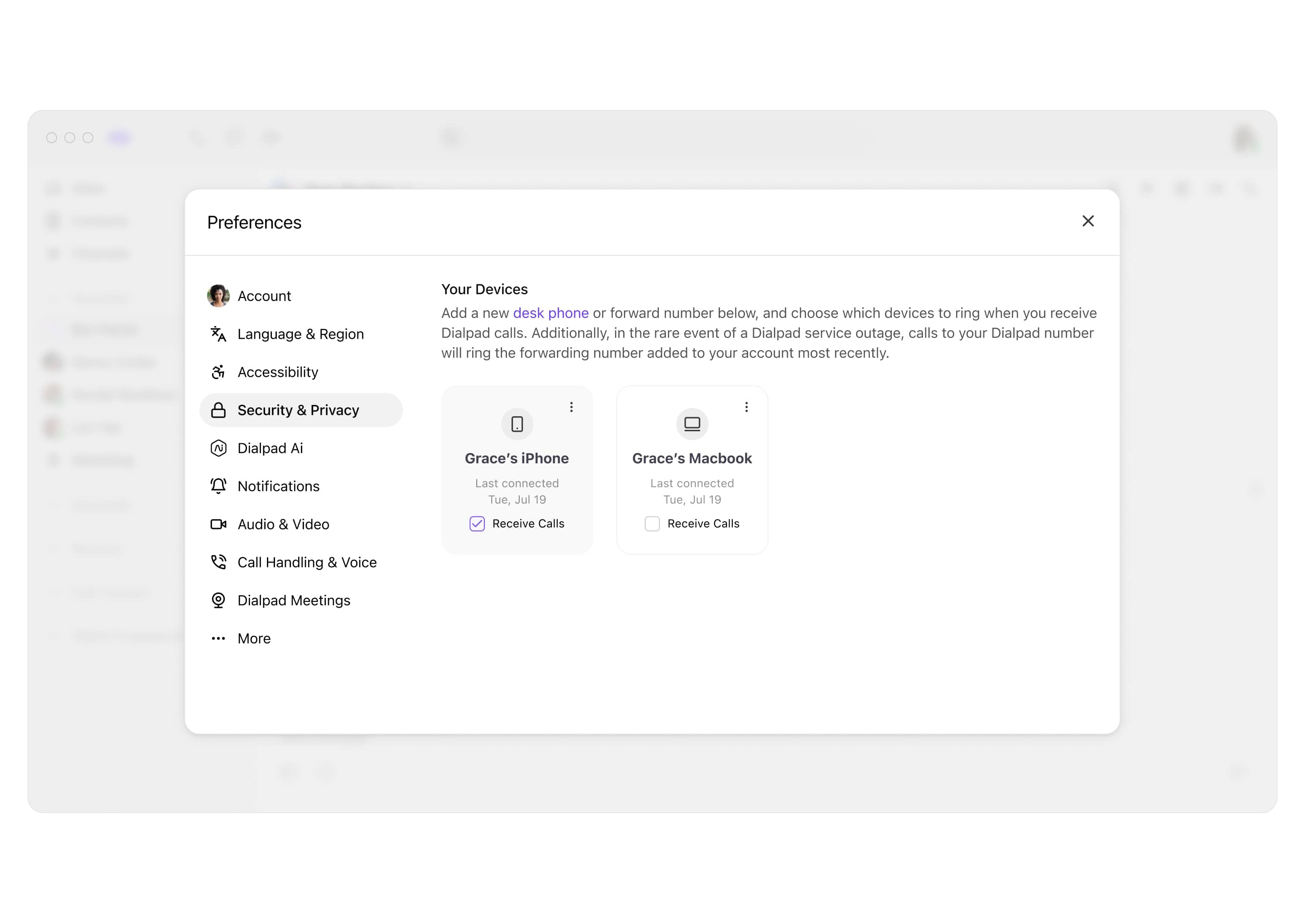
Call forwarding
If a customer rings your business number while you’re away from your desk, you can set up call forwarding with a maximum of five phone numbers. Send those calls to your mobile phone, a colleague, or a whole other department—and never give out your personal phone number again.
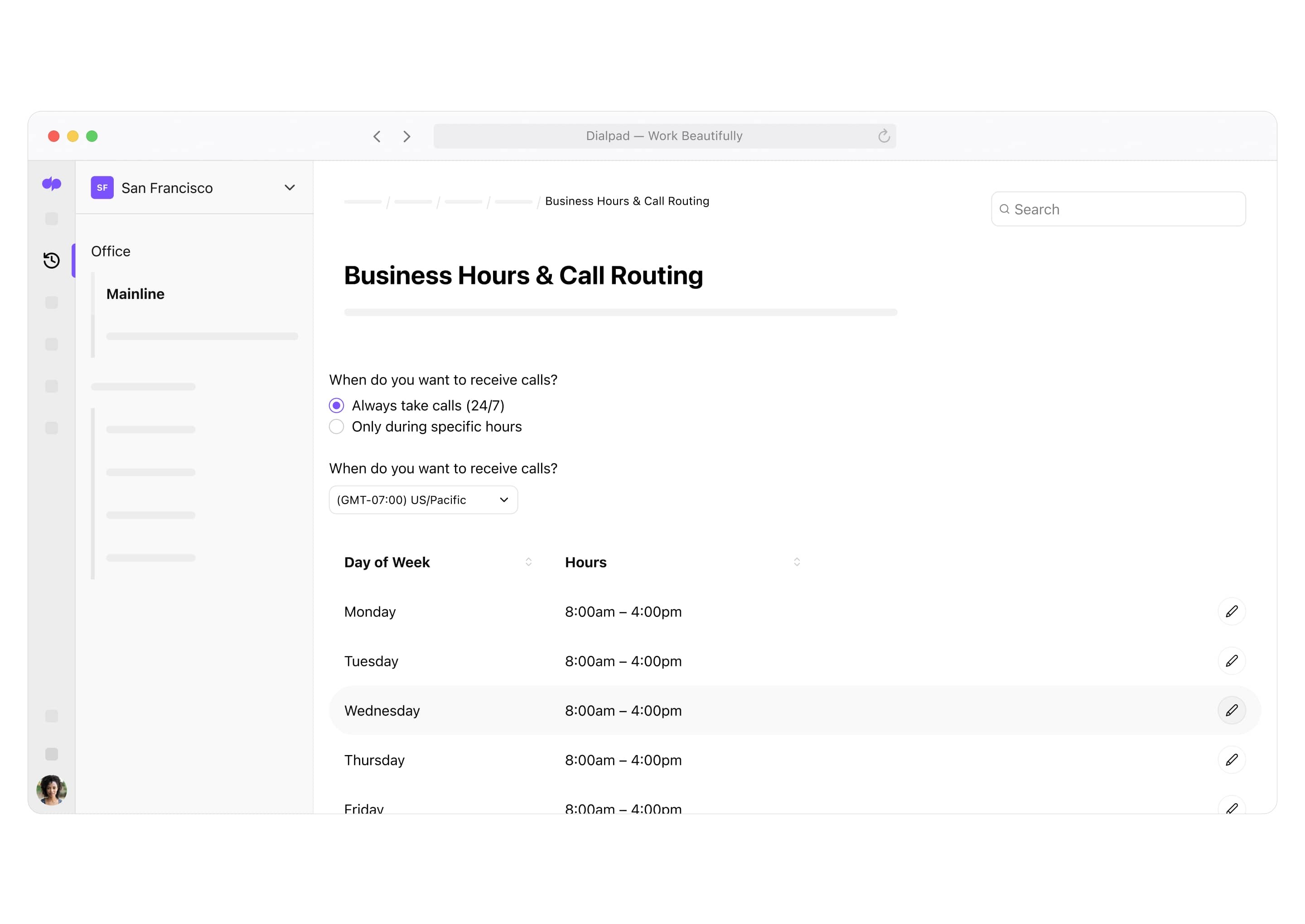
Call routing
This one’s especially useful for contact or call centers or companies with multiple departments, but any business that gets lots of incoming calls could use an intuitive call routing feature to make sure those phone calls are directed to the right person. With Dialpad, you can set up an auto attendant with call routing rules based on options like agent availability or skill level.
More than just a business VoIP service
If you're looking for a robust unified communications platform that lets you talk, message, and meet using one convenient app, get a demo of the product. Or, take a self-guided interactive tour on your own first!
The benefits of a choosing a cloud VoIP phone service like Dialpad
Quick and easy deployment
Once you decide to switch to VoIP, you need to get up and running with minimum disruption. Dialpad gives you a smooth transition and makes it simple to add users and understand all the features. We also offer robust support and training (along with a detailed online Help Center) to help everyone onboard quickly.
Number porting: Use your existing number
If you don’t want to make your clients and customers remember a new phone number, why not bring your existing phone numbers from your current enterprise or small business phone system provider?
With Dialpad, you can port existing numbers, VoIP numbers, and toll-free numbers to your new cloud VoIP platform with no interruption in service—and it’s free to port local phone numbers in the US.
Contact center functionality, fully integrated
Chances are, your business needs to communicate effectively both internally and with customers. So, why would you want your contact center and customer support comms separate to your internal communication channels?
Dialpad Ai Contact Center is fully integrated with your other channels and enterprise VoIP services. That means your agents, supervisors, and anyone else besides can use all the cutting-edge cloud contact center features and drop a quick message to a colleague or start a team video call, all from the same platform.
Dialpad's VoIP phone service cost + plans
- USD $
- CAD $
- EUR €
- GBP £
- NZD $
- AUD $
- JPY ¥
Find the right plan for you
All the value of the Standard plan, plus:
All the value of the Pro plan, plus:
Looking for a business VoIP phone service provider?
Dialpad can give you much more than just phone calls. Sign up for a 14-day free trial to see how you can make calls, have video meetings, send instant + SMS messages, and more, all from one app! It takes just a few minutes to get set up with a business VoIP number!
FAQs about business VoIP services
What’s the difference between a VoIP phone service and a traditional landline?
Not so long ago, you needed to have specialized hardware for any phone service. This equipment was called a Private Branch Exchange (PBX), which connects internal phone extensions to the public switched telephone network (PSTN). Landlines and cell phones still depend on this network, whereas VoIP bypasses the telephone company entirely.
To use a VoIP phone, you don't need special technical know-how—the experience is pretty much the same. You just pick up the phone or open the app, and dial the number of the person or business you want to call. That being said, there are a few key differences (most of which revolve around the fact that VoIP is cheaper and more efficient).
VoIP usually comes with smart call routing and forwarding, voicemail transcription, options for hold music, and more. As long as you have high-speed Internet access, VoIP offers solid reliability with HD audio and video.
Landlines, on the other hand, include basic calling features like voicemail and call transfer, but you typically won’t get the advanced functionality of VoIP. Landlines don’t usually experience issues with audio quality, and they can remain active during power outages.