
SCALABLE + FLEXIBLE
Small business phone services
Need small business phone services? Dialpad gives you phone calls, video conferencing, and SMS/MMS + team messaging, and even a fully integrated contact centre, all in one beautiful app. Take it for a test drive to see how easy it is to use!
Sign up for a 14-day free trial!
What is a small business phone service?
A small business phone service is a multi-featured business communications system that lets you manage your calls with features like call forwarding, queuing, and diverting, as well as other functions including call recording, auto attendants, and more.
This was once achieved through on-premises Private Branch Exchange or PBX systems. In today's connected world, a virtual PBX can take the place of the bulky on-site hardware. Smart businesses, both big and small, however, now use Voice over Internet Protocol (VoIP) based phone systems.
Those telephone systems let users take, make and manage outgoing and incoming calls via their internet connection (broadband preferred). Better still, though, are unified communications platforms like Dialpad. They offer features such as SMS/MMS messaging, video calls, and contact centre support, all in one place.
What can you get from the best phone system for small business
With Dialpad, you get a wide range of communications options including phone calls, video conferencing, messaging, and more.
Everything you need in an office phone system for small businesses

Enterprise-grade HD voice calls
A must-have for any office phone system. Make crystal-clear voice calls from anywhere with Dialpad's global voice network.
Business messaging
Send SMS / MMS texts, and group messaging across all connected devices.
Unlimited online meetings
Launch video conferences or conference calls from any device.
See why small businesses love Dialpad
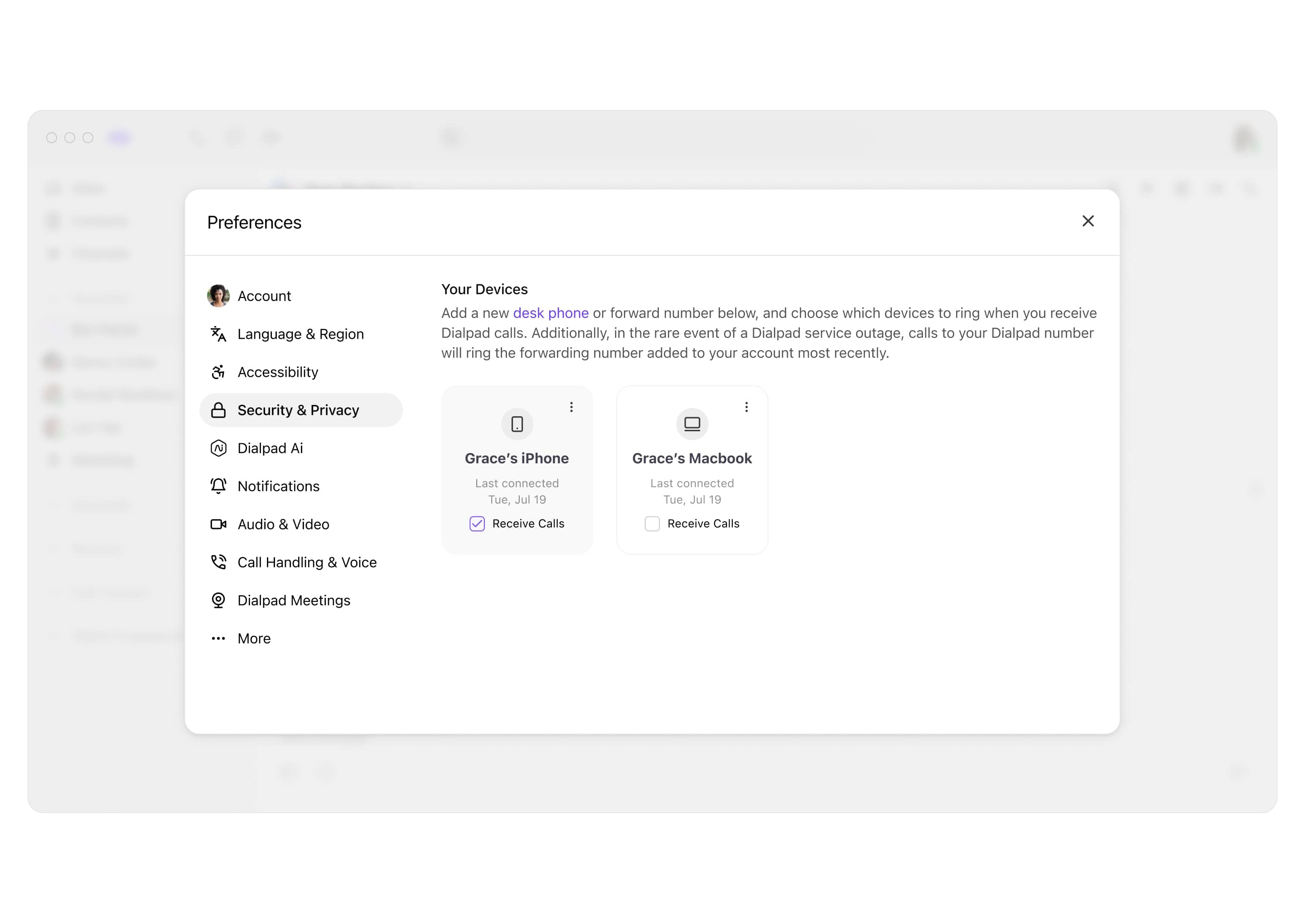
Easy call forwarding
Not always at your desk? No problem. With Dialpad's call forwarding, you can add your mobile or small business phone number, a colleague's number, or even a landline into your online dashboard with two clicks and all of your calls will be automatically forwarded!

Real-time transcriptions
Dialpad Ai is unique in that we built it in-house—and it can not only transcribe calls in real time, but also pick up on keywords and phrases to help with call coaching (which will probably be more useful if you're managing a contact centre or call centre).

Choose your caller ID
Caller ID is a must for your business-grade VoIP phone system. With Dialpad, you can choose which caller ID profile you want displayed when you call someone. (Fun fact: You can also dial *67 before your recipient's number to block your caller ID or *87 to unblock it.)

Visual voicemail
Ever wish you could just skim all of your voicemails instead of listening to them? Dialpad's visual voicemail feature transcribes your voicemails (there's Dialpad Ai again), so you can read them when you're busy in meetings and can't listen to the audio.
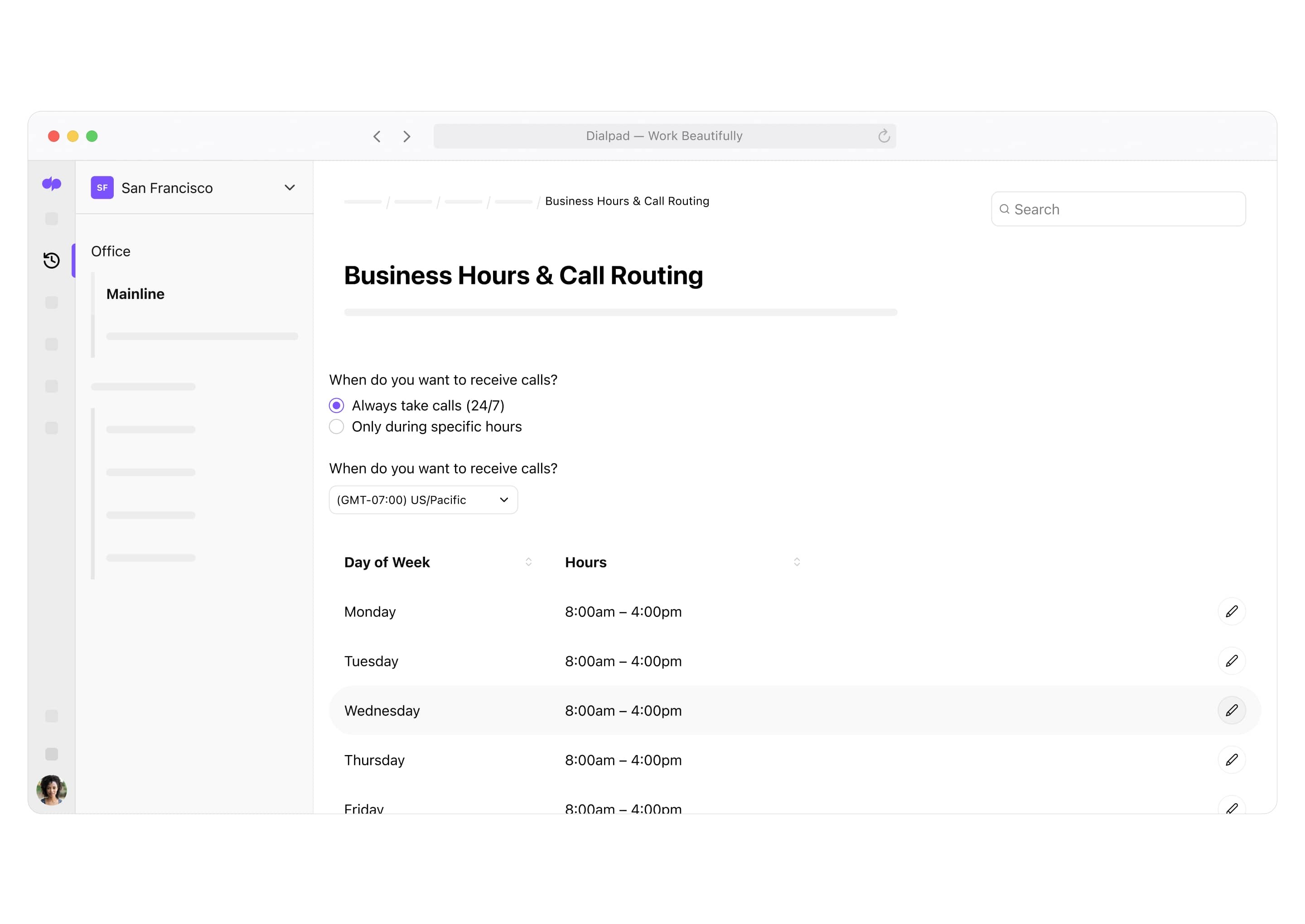
Call routing and call transfers
Change your call routing options anytime in Dialpad, and easily make call transfers to your colleagues right from your call screen. Like almost everything else in Dialpad, it's easy to do on your own without IT help.

Setup in minutes
The biggest benefit of a VoIP phone service should be that it's easy and fast to set up. With Dialpad, you can sign up for an account and start using it on the computers and mobile devices you're already using—in minutes. Want to set up a desk phone or office phone? That's easy to do, too.

Mobile and desktop app
Dialpad’s apps work across iOS, Android, Mac, and PC. And if your clients or prospects don’t want to download the app, they can still join your meetings from a web browser. Even you, the host, don’t have to use the desktop app to host a call—just log in on your web browser.
Looking for an affordable virtual phone system?
Even Dialpad's most basic plan lets you talk, message, and meet—all in one intuitive app—making it perfect for budget-conscious business owners. Sign up for a free trial to try it out and get started with a virtual phone number, or take a self-guided interactive tour of the app first!
Browse the plans
- USD $
- CAD $
- EUR €
- GBP £
- NZD $
- AUD $
- JPY ¥
Find the right plan for you
All the value of the Standard plan, plus:
All the value of the Pro plan, plus:
Questions to ask to know if your small business is ready for an upgrade on its phone system
You’re a business owner so you know that you have to control costs. You've got to justify anything you spend on the business. Otherwise, you’re just eating into your profits.
By answering the following questions, you’ll be able to decide whether a cloud phone service for small business is a good fit for you:
1. Is my team currently expanding?
A growing business needs to hire new talent. As your team grows, the need for a cloud phone system becomes apparent. Up to now, you may have been managing with just your personal phone or perhaps one business phone line. As you expand, that’s going to become unmanageable and expensive.
Managing an expanding list of contacts can be time-consuming, too. Dialpad has the tools to simplify this process. These are available with a business-friendly price tag.
With Dialpad’s cloud-based communications it’s much easier to scale than with traditional communications systems. Setting up a new business phone number or adding new users takes mere minutes:

2. Is my business missing a system for answering business phone calls?
You have to be able to switch off from time to time. Clients may not always consider that you have a life outside of work, too. It’s not always easy to ignore a call coming through to your personal phone.
With Dialpad’s virtual phone service for small business—built right into a wider communications platform—you can take control. You just download the app and you can make and take calls, SMS with your team, and contact customers.
Another plus of Dialpad’s system, too, is that it empowers you to set business hours. You can set it up to automatically divert out-of-hours calls to voicemail:

3. Do I want to expand my communication channels?
Sometimes you need to have a real conversation. That’s why Dialpad has a built-in small business VoIP phone service for voice calls. However, it’s not always necessary.
You may want to just drop a quick text. Perhaps you need to make a video call to get your eyes on something. There are many apps for those functions, too. But wouldn’t it be better to have everything in one place?
Dialpad is a unified communications platform. That means you can do all those things through one application. Furthermore, you can use those features across multiple devices—traditional desk phone handsets, smartphones, and laptops via softphone functionality all included.
4. Am I looking to upscale my customer service?
Businesses succeed when they have happy customers. If your clients need support, Dialpad can answer your customer communications needs. It even has everything you need to set up a small business contact centre.
You’ll need features such as call routing, a virtual receptionist, and call logs. Dialpad can provide all this, plus hold music for customers kept on the line. If you’re looking for a multi-line phone system for small business and plenty more besides, Dialpad has what you need.
5. Do I have the right budget?
Some small business phone system providers operate on a freemium model. This means that many features are locked behind a paywall. Alternatively, they charge per minute, which can soon mount up.
Dialpad, on the other hand, offers a number of packages to suit any budget. You’ll get unlimited calls in Australia, and a range of other features to boot.
Dialpad bills on a per-user, per-month basis. Packages start at only $20. The package you choose will depend on what features you need.
How these small businesses scaled up with a VoIP phone service

JUNGLE DISK
"We love the voice transcription, call transferring, international calling and mobile app functionality."
MEDIASMITH
"We looked into all the major players...Dialpad came out on top in features and ease of management."
ROCKET MATTER
"We're able to track calls, coach new team members, track call dispositions with prospects and customers, and view reporting to ensure high call quality."
What to consider when looking for small business phone service providers
Pricing that suits your budget
Every dollar matters when scaling your business. That’s why Dialpad offers a range of packages to suit any business and budget.
The standard plan starts at just $20 per month for each user. While the Pro package, which offers 24/7 live agent customer support and open APIs for custom integration, is only $35 per month for each user.
Or maybe opt for the Enterprise package which will help your business scale effectively, leading to better efficiency and growth in the long-term. To get a quote, contact Dialpad to reveal the full list of features in this package.
Security and compliance
Cybercrime is an ever-present threat. As a business owner, you have a responsibility to make sure sensitive data is secure. A data breach is the last thing a growing business needs. Dialpad’s service offers end-to-end encryption on all of your calls and 24/7 support—all of which is compliant with the Australian Privacy Act.
Various options for integrations
You can easily integrate Dialpad’s services with your Outlook or Google Calendar, but these are only two examples of the types of useful tools and solutions the service integrates with seamlessly. You can also get creative with your own integrations, because Dialpad has an open API.
Why Dialpad should be the top option when choosing a virtual phone service for your small business
You need to be able to talk to your clients in an easy and professional way. You also have to provide the best tools for your teams to collaborate. This is what leads to success in business.
Dialpad offers an affordable way for your small business to upgrade your communications. Plans start at $20 a month. That includes unlimited calls and HD voice quality. It’s all at your fingertips.
Dialpad offers great features beyond just a virtual phone number—you can enjoy unlimited video meetings with top quality visuals and sound. You can schedule meetings through Google Workspace or other calendar tools thanks to the included integrations.
Your small business phone service set-up is easy with Dialpad. There’s no need for installation of physical infrastructure or equipment. So there’s no waiting for weeks for an engineer to arrive. Try it for free!
FAQs about small business phone services
How easy is it to set up your own business phone system?
If you choose Dialpad, it’s very easy. It usually takes about a day to get your small business phone service up and running. If you want to port over an existing business phone number, you'll have to factor in some extra time to allow your current phone provider to release the numbers to your new provider.